The mobile app for patients: Accessing exercises
Embodia is available for patients on iOS, Android and on the web using any modern web browser. This lesson is a quick summary of what the patient experience is like when accessing their home program on an iOS device.
When it is time for the patient to do their exercises, Embodia sends them a gentle reminder.
When the patient opens the Embodia app, their home page will display any questionnaires they have been asked to fill out and their exercise program for the day:
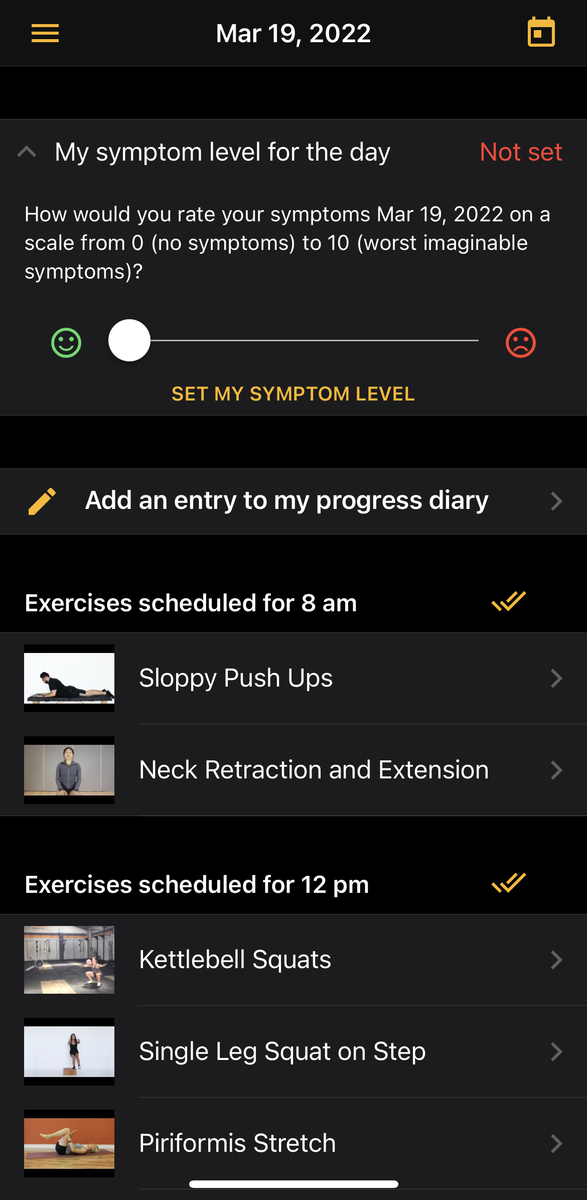
The patient can tap on an exercise to view more details and watch the video of the exercise. On this page, the patient can also mark how many sets and reps they completed (if sets and reps were prescribed), add private notes, and mark the exercise as performed.

If the patient does not need to watch the video and just wants to quickly mark the exercise as completed, they can swipe left on the exercise and just mark the exercise as performed.

