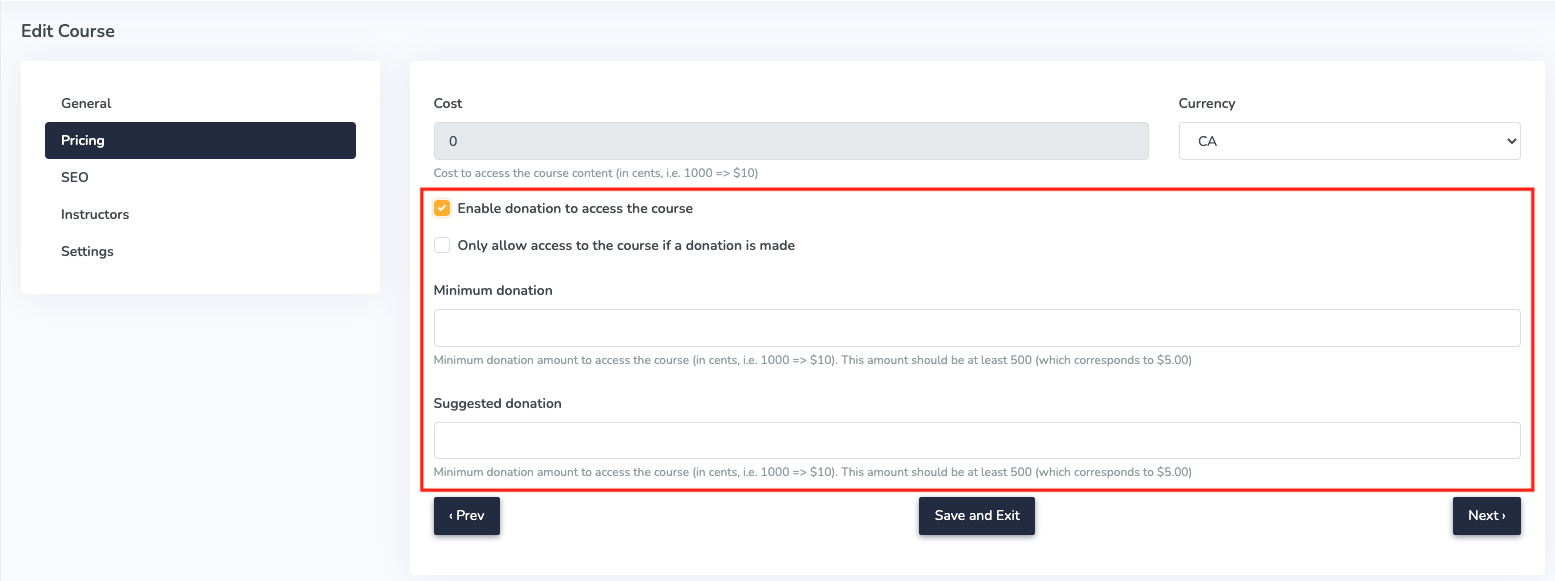Train the Trainer Part 2 - Create your Course on Embodia - Donation feature
A donation feature is available if you would prefer to collect donations vs. a set fee for your course.
This feature is only available for courses that are listed as $0. If you would like to use this feature, go to your course page > scroll to the bottom > and click Edit Course. Then click on the Pricing section:
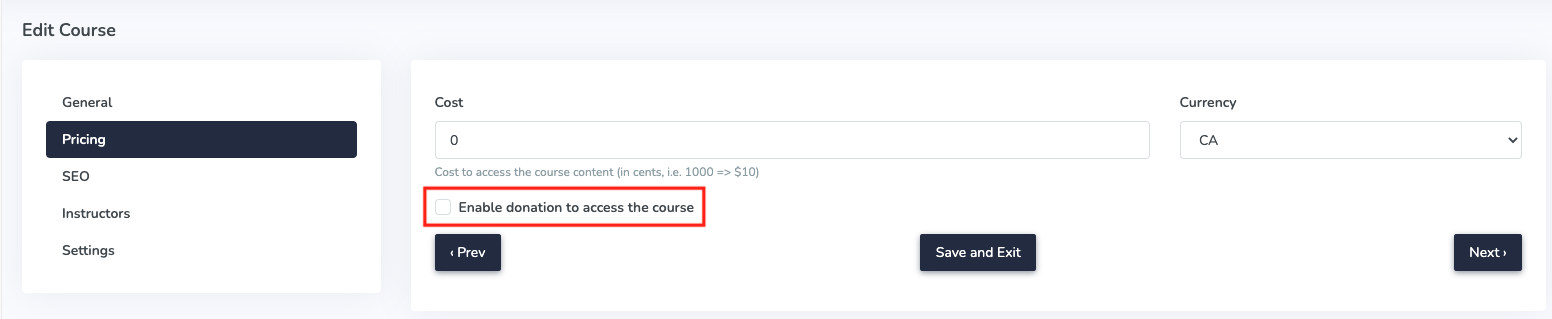
Check the box Enable donation to access the course. You will then be presented with the following options: